Resulting sentence: Storata Resource Hub acts as the trusted source for business information in today’s flexible, mobile workforce. Storata provides streamlined access to the information your team relies on with ease.
Featuring powerful search and filtering tools, along with instant previews of shared content directly within Microsoft Teams, the Storata Resource Hub empowers your team by giving them the information they need, wherever and however they choose to work.


Resulting sentence: Storata Resource Hub acts as the trusted source for business information in today’s flexible, mobile workforce. Storata provides streamlined access to the information your team relies on with ease.
Featuring powerful search and filtering tools, along with instant previews of shared content directly within Microsoft Teams, the Storata Resource Hub empowers your team by giving them the information they need, wherever and however they choose to work.
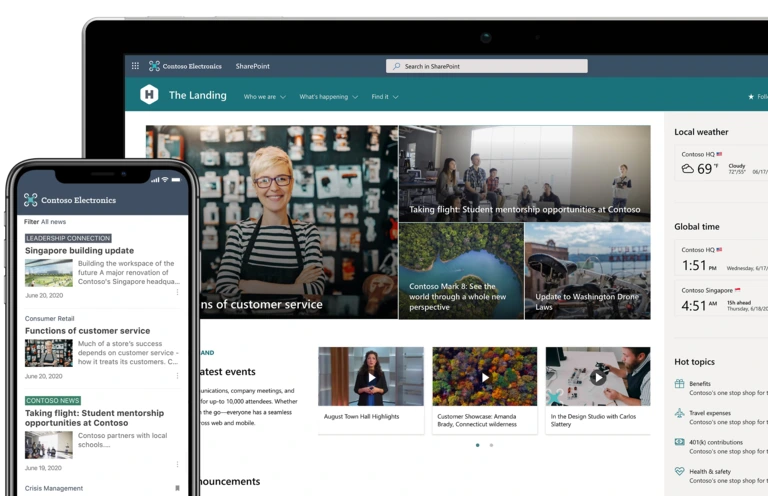
Photo Courtesy of Microsoft
Search-based recommendations can appear when users haven’t applied their specific search terms or filters, such as highlighting frequently accessed documents across your organisation to save time and provide deeper insights.
Custom quick-links can be set up to easily access your most-used tools, platforms, or documents, making Storata adaptable to fit the way your organisation operates.
Create a unified digital workspace for your team. Storata is conveniently accessible, pinned to the app bar within the Teams client.
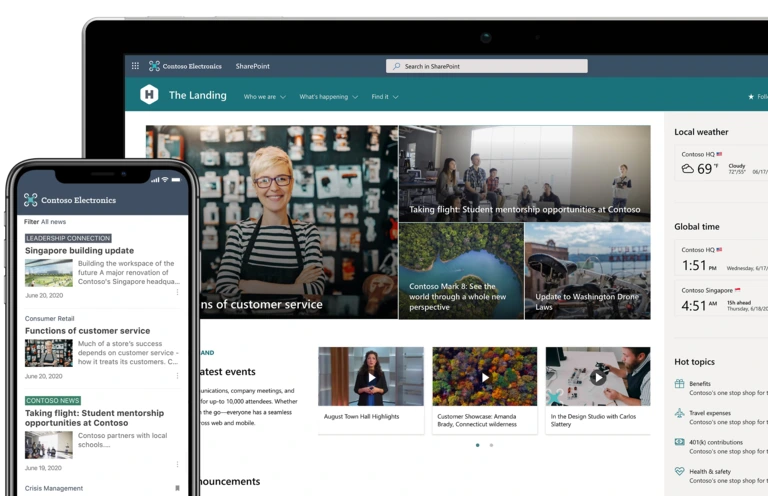
Photo Courtesy of Microsoft
Search-based recommendations can appear when users haven’t applied their specific search terms or filters, such as highlighting frequently accessed documents across your organisation to save time and provide deeper insights.
Custom quick-links can be set up to easily access your most-used tools, platforms, or documents, making Storata adaptable to fit the way your organisation operates.
Create a unified digital workspace for your team. Storata is conveniently accessible, pinned to the app bar within the Teams client.
You can pin your resource libraries to a tab for fast and convenient access within Microsoft Teams. The Approval Status section highlights documents in draft form that your content managers are actively working on. New documents will be created as Drafts and will not be published until they receive approval.
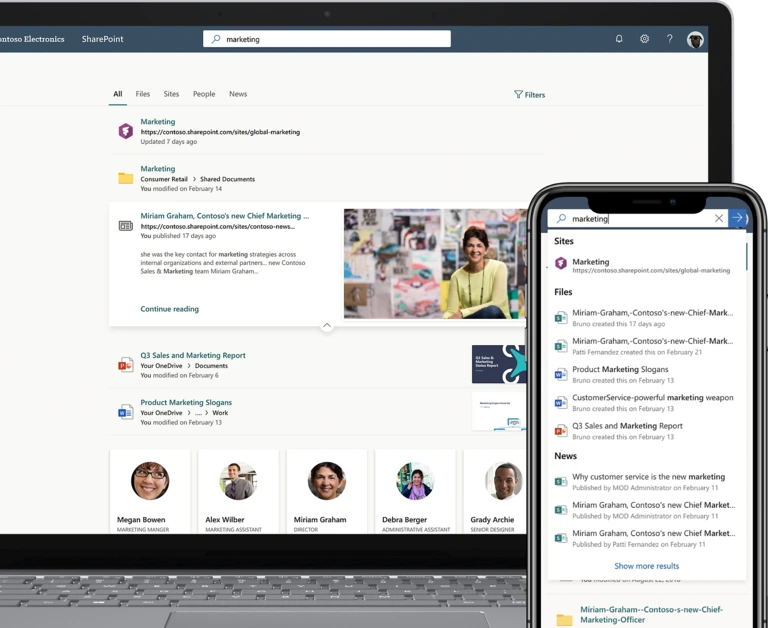
Photo Courtesy of Microsoft
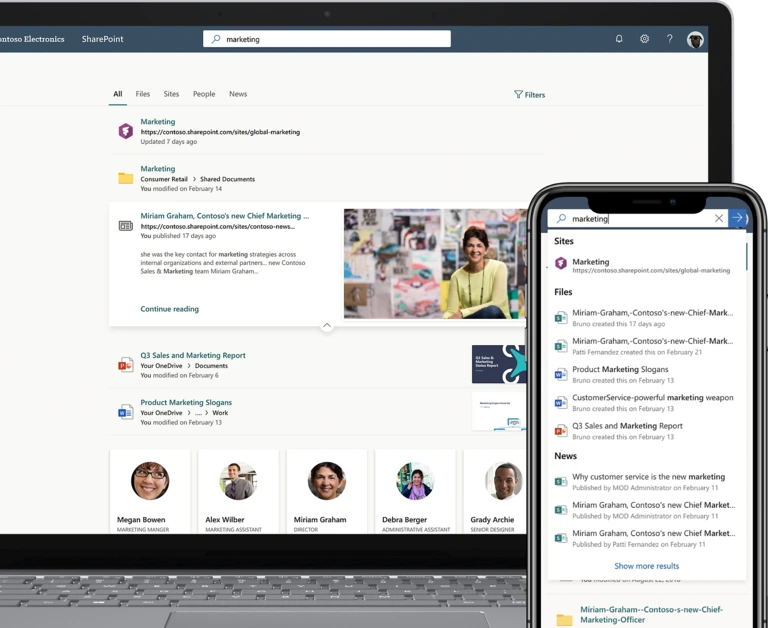
Photo Courtesy of Microsoft
You can pin your resource libraries to a tab for fast and convenient access within Microsoft Teams. The Approval Status section highlights documents in draft form that your content managers are actively working on. New documents will be created as Drafts and will not be published until they receive approval.
Combined with the Storata platform, Storata provides bundled consulting and implementation services that help your organisation implement the solution and guarantee its successful adoption. Storata’s framework for large-scale deployment covers the three essential phases of a successful technology implementation
Implementation planning can be complex, but Storata simplifies the process from the outset. We help organisations navigate essential questions on operations, user adoption, change management, and end-user requirements
Finishing the deployment is just the beginning. Storata offers ongoing support services to aid the rollout and prevent any decline in usage
With a clear understanding in place, move forward with your implementation plan by launching a guided pilot of Storata
The seamless record-keeping and governance solution built for Microsoft Teams. Navigator enhances how Teams users locate and structure content and helps teams collaborate more efficiently, while boosting organisational compliance.
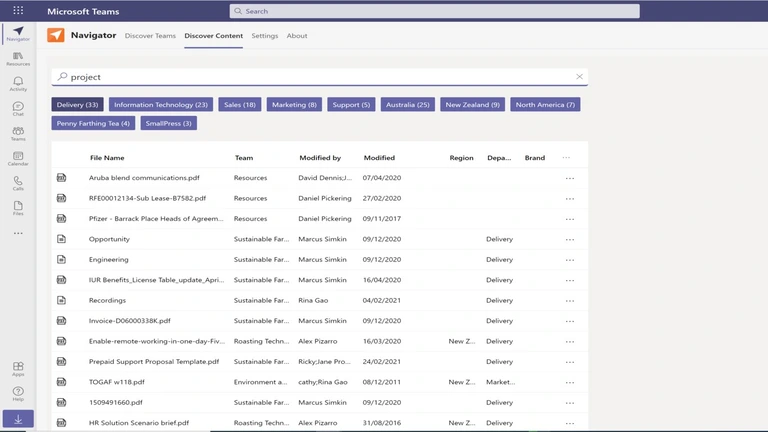
Photo Courtesy of Microsoft
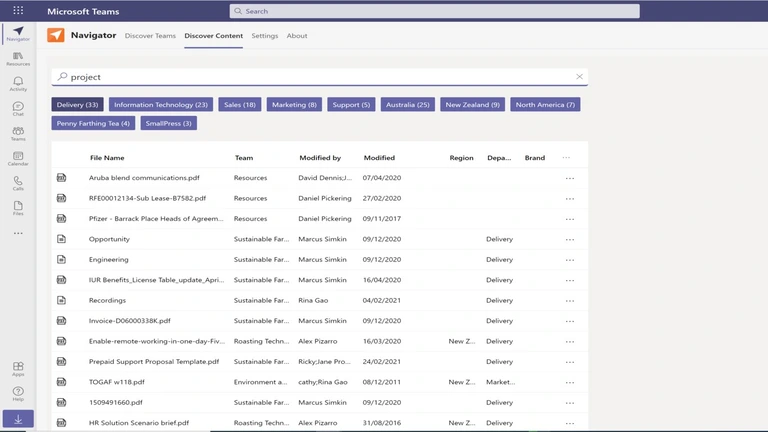
Photo Courtesy of Microsoft
The seamless record-keeping and governance solution built for Microsoft Teams. Navigator enhances how Teams users locate and structure content and helps teams collaborate more efficiently, while boosting organisational compliance.
Transform your workplace into a hub of collaboration, productivity, and innovation with our cutting-edge intelligent intranet solutions. As as Microsoft Cloud Partner, we specialise in building intranets that supercharge your digital workspace to new heights.
Transform your workplace with our intelligent intranet solutions and unleash the full potential of Microsoft technologies. Elevate collaboration, drive productivity, and create a connected workplace that inspires your teams.
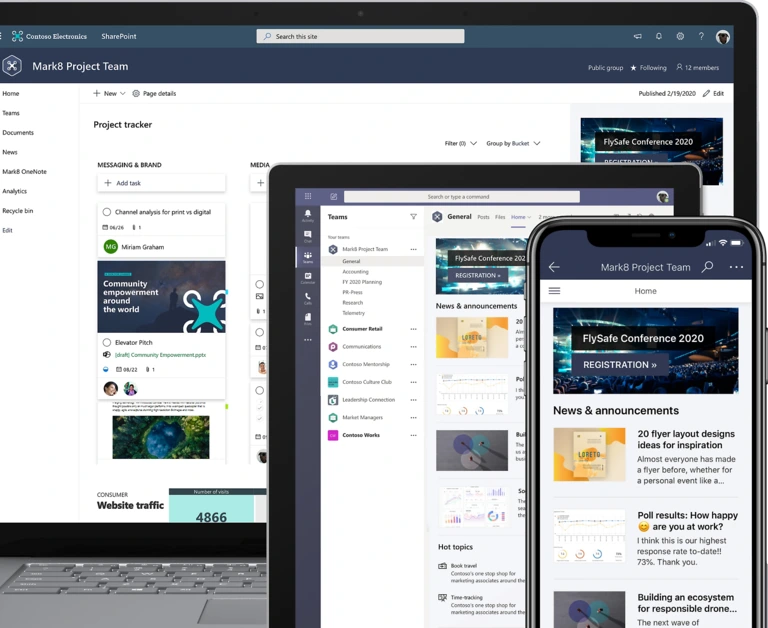
Photo Courtesy of Microsoft
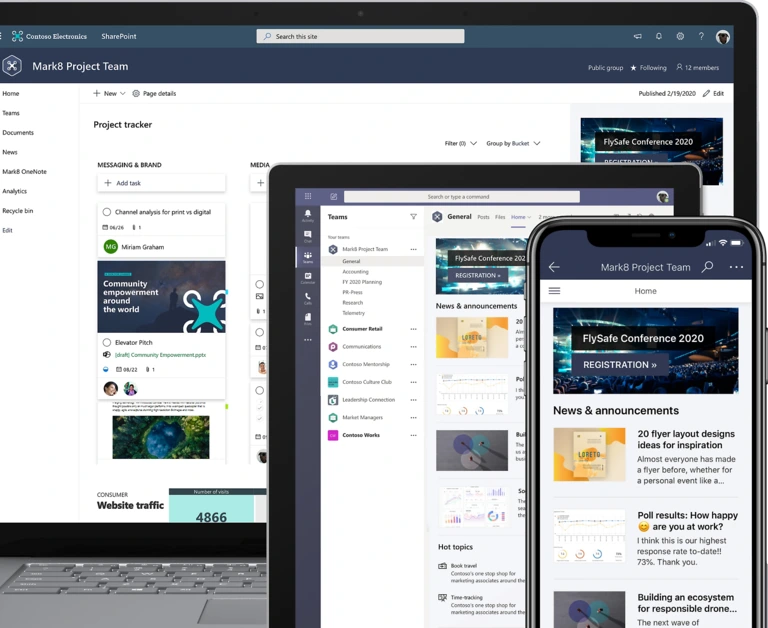
Photo Courtesy of Microsoft
Transform your workplace into a hub of collaboration, productivity, and innovation with our cutting-edge intelligent intranet solutions. As as Microsoft Cloud Partner, we specialise in building intranets that supercharge your digital workspace to new heights.
Transform your workplace with our intelligent intranet solutions and unleash the full potential of Microsoft technologies. Elevate collaboration, drive productivity, and create a connected workplace that inspires your teams.
Stage 1
Gathering insights to establish the content framework, design layout, visual aesthetics, and brand identity.
Stage 2
Watch your new intranet come to life. Your intranet is fully branded, optimised for mobile, and prepared for you and your team to fill with content and showcase to users.
Stage 3
Advocates are prepared and ready to start adding content. Launch strategies and change management plans have been implemented.
Stage 4
Your intranet is fully configured. The content looks impressive. Your team is excited about what you’ve presented so far and ready to start.
Stage 5
Throughout the Support Phase, we provide a 30-day assurance along with unlimited assistance to facilitate a seamless transition. Our team will connect frequently and offer help whenever required.
Our Methodology
We have effectively launched numerous intranets using a five-stage process.
This allows us to collaborate swiftly and efficiently with your team throughout the project phases, with certain tasks from various stages occurring simultaneously. This approach shortens the usual timeline for intranet implementation to mere weeks instead of months.
Our Methodology
We have effectively launched numerous intranets using a five-stage process.
This allows us to collaborate swiftly and efficiently with your team throughout the project phases, with certain tasks from various stages occurring simultaneously. This approach shortens the usual timeline for intranet implementation to mere weeks instead of months.
Stage 1
Gathering insights to establish the content framework, design layout, visual aesthetics, and brand identity.
Stage 2
Watch your new intranet come to life. Your intranet is fully branded, optimised for mobile, and prepared for you and your team to fill with content and showcase to users.
Stage 3
Advocates are prepared and ready to start adding content. Launch strategies and change management plans have been implemented.
Stage 4
Your intranet is fully configured. The content looks impressive. Your team is excited about what you’ve presented so far and ready to start.
Stage 5
Throughout the Support Phase, we provide a 30-day assurance along with unlimited assistance to facilitate a seamless transition. Our team will connect frequently and offer help whenever required.
Small to medium enterprises aiming to create an internal network for accessing essential company documents and vital information can now leverage Storata’s Streamlined Internal Network. This solution is perfect for swiftly launching your intranet, featuring ready-to-use SharePoint functionalities that provide compatibility, scalability, and easy maintenance, all while lowering ownership costs


Small to medium enterprises aiming to create an internal network for accessing essential company documents and vital information can now leverage Storata’s Streamlined Internal Network. This solution is perfect for swiftly launching your intranet, featuring ready-to-use SharePoint functionalities that provide compatibility, scalability, and easy maintenance, all while lowering ownership costs
Contemporary businesses require an efficient intranet solution with Microsoft 365 features to simplify document management, promote smooth communication throughout the organisation, and allow secure access to files from any device, anytime, anywhere.
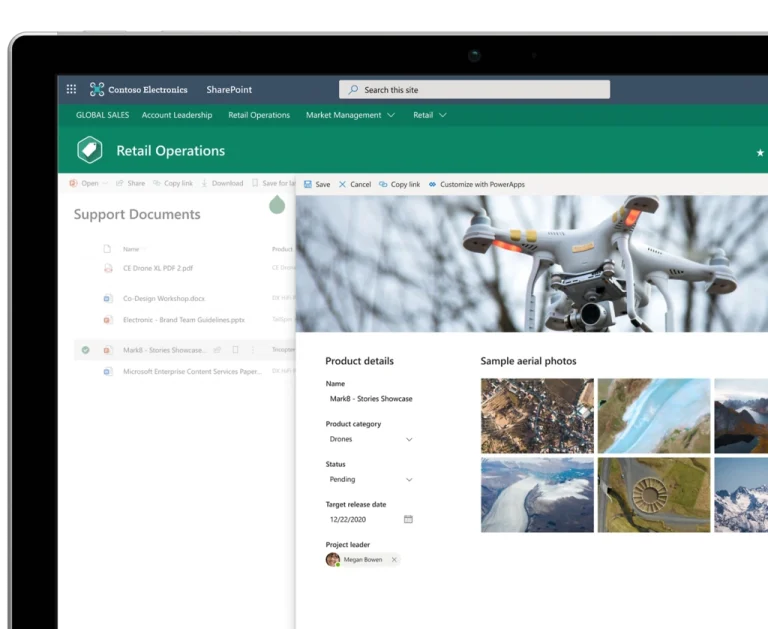
Photo Courtesy of Microsoft
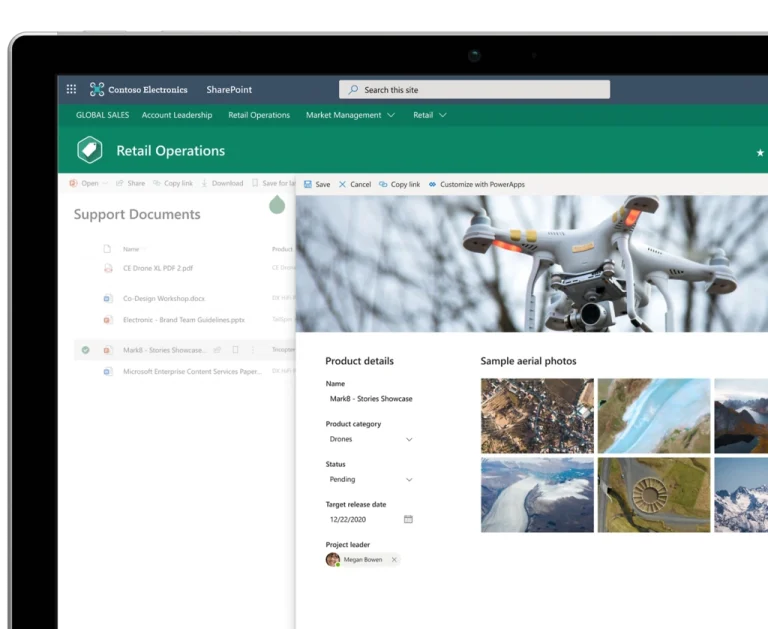
Photo Courtesy of Microsoft
Contemporary businesses require an efficient intranet solution with Microsoft 365 features to simplify document management, promote smooth communication throughout the organisation, and allow secure access to files from any device, anytime, anywhere.
Storata’s Express Intranet is a contemporary workplace solution customised for small and medium-sized businesses. It includes a comprehensive information architecture, an eye-catching homepage design, a Document Management Solution (DMS), and the functionality to share news and events. The best part? It can be implemented in two weeks or even less.

Storata guarantees smooth intranet management by establishing a robust information architecture, a security framework, and a system for approving content creation, updates, and publications. This approach ensures that content is accessible when required and promotes secure access control, enabling effective information management.

Storata guarantees smooth intranet management by establishing a robust information architecture, a security framework, and a system for approving content creation, updates, and publications. This approach ensures that content is accessible when required and promotes secure access control, enabling effective information management.
Storata enhances productivity by providing a centralised platform for internal news and events, accessing applications, collaborating on documents, and enabling simultaneous file editing. This ensures that all team members have access to the latest information and can work together effectively.

Storata enhances productivity by providing a centralised platform for internal news and events, accessing applications, collaborating on documents, and enabling simultaneous file editing. This ensures that all team members have access to the latest information and can work together effectively.


By following Microsoft’s best practices and maximising the use of ‘Out-of-the-Box’ Microsoft 365 features, Storata reduces the total cost of ownership. This approach relies on configuration rather than extensive customisation, which ensures compatibility, scalability, and ease of maintenance. As a result, your organisation benefits from significant time and cost savings.

By following Microsoft’s best practices and maximising the use of ‘Out-of-the-Box’ Microsoft 365 features, Storata reduces the total cost of ownership. This approach relies on configuration rather than extensive customisation, which ensures compatibility, scalability, and ease of maintenance. As a result, your organisation benefits from significant time and cost savings.
Over years of training and implementation, we’ve discovered the 10 key steps for a successful SharePoint intranet launch. It all begins with obtaining the right support.
Secure Leadership Support
Identify Intranet Requirements for Your SharePoint Implementation
Establish Project Framework
Develop Information Architecture and Content Design
Create Visual Design
Conduct Build and Configuration
Implement Training
Facilitate Content Authoring and Migration
Execute Launch
Enhance and Optimise
Our findings show that when leadership commits to a company intranet project, engagement and adoption levels soar.
When leaders are invested, it motivates everyone else. Increased leadership interest often leads to more resources being dedicated to ensuring the project is executed effectively, resulting in enhanced visual design and more compelling content.
How can you secure leadership backing?
Begin by identifying a leader you can easily approach and connect with. Every leader has annual objectives and priorities that an intranet solution can help fulfil. For instance, you might have access to the Vice President of HR, who aims to streamline virtual employee onboarding, or a strong rapport with your CIO, whose goal is to transition corporate systems to the cloud. These individuals are ideal candidates for an intranet initiative.
Sometimes, you may need to think creatively about how to align the intranet with your leader’s objectives, but there are many opportunities to do so. Once you pinpoint the link between leadership goals and technology, suggest that the leader support a Proof of Concept (POC) project.
Understanding the Role of Proof of Concept
There may be times when your leader is not fully convinced of your business case—this is the perfect opportunity to propose a Proof of Concept (POC) project as an initial step. POCs usually have a narrow scope and limited audience. For example, you could develop just one or two pages rather than a complete intranet redesign.
The focus should be on addressing the leader’s objectives first, then tailoring the solution to meet those goals. After all, their budget is on the line, and they need assurance that it is being spent effectively and productively.
Once you’ve gained leadership support, you’ll have a clearer understanding of your project’s scope and requirements.
For example, if your leader prioritises a visually appealing intranet and strong employee engagement, you can focus your efforts on those areas instead of spending time gathering requirements for unrelated features like workflow automation. This clarity will enable you to organise and allocate your resources more effectively.
If you’re particularly passionate about workflow automation or another area that isn’t currently a focus for the leader, you can address that in a later phase of the project. Successfully delivering on the leader’s primary objectives will also increase your chances of securing additional funding for future enhancements.
Here are the key questions you’ll need to answer at this stage:
What is the primary function of the intranet? (For instance, is it to improve search functionality, enhance the user interface, or boost employee engagement?)
Will it be hosted online, on-premises, or as a hybrid solution? Is a SharePoint migration required?
What expertise will you need for your SharePoint implementation? (Will you engage a consulting partner, rely on in-house resources, use an intranet-in-a-box solution, or a combination of these?)
As you gather your intranet requirements, many may fall into a grey area. If you’re uncertain whether a particular requirement should be included in your scope, consider consulting with a vendor like Storata at this stage to help clarify your options. Here’s a simple exercise we utilise to sort and prioritise your intranet scope.
After securing executive support and selecting a vendor, the next step is to establish the process. The following outline will guide you through this process step-by-step.
Identify Key Resources
Who should be included in the intranet team? We recommend the following groups and roles to ensure we focus on specific project resources:
Time Commitment for Each Role
How much time should each role allocate to the intranet project?
Each role will require varying levels of involvement. We suggest that project team members reserve 8-10 weeks of part-time availability for an average intranet project, which typically translates to a few hours per week for 4-6 key individuals. If you have questions regarding team member allocation, we can assist you in determining the best approach for your project.

What Determines the Timeline?
Projects may proceed faster or take longer than the 8- to 10-week timeframe. Several factors influence this timeline, including the required level of customisation, the availability of internal resources, the project’s scope (such as custom design or migration of existing content), and the company’s priorities.
For instance, visual design alone can take up to five weeks for a Fortune 500 company. Since a company-wide intranet has significant visibility, effectively managing expectations is vital for its success.
Define Satisfaction Metrics
To ensure alignment from the outset, we advise stakeholders to agree on the following questions during the kick-off meeting:
What is the purpose of establishing an intranet?
Why are we undertaking this now?
What results do we expect to achieve by the end of the project?
When will we reach the first milestone?
Addressing these questions helps align expectations for the entire team, provides a clear frame of reference, and reduces the likelihood of issues arising later in the project.
Most intranet projects necessitate collaboration with a vendor, making it crucial for team members to identify their contacts throughout the project. At Storata, we provide a responsibility matrix (RACI) as part of our intranet project plan template to clearly define the roles and responsibilities of various stakeholders.

Naturally, the RACI matrix is created in collaboration with an internal project manager to ensure alignment among all team members. We also supply the internal project manager with email communication templates designed for each phase of the project.
Establish Recurring Check-ins and the Project Site
To keep the project team informed and in sync, we organise a 15-minute weekly check-in to update the status of ongoing tasks. These check-ins are not a substitute for ad-hoc meetings or workshops; rather, they provide an opportunity for the project team to align on tasks and resolve any obstacles. They’re brief, focused, and highly effective.
Intranet Project Plan and Project Site
If you have an existing project site, this is the ideal time to share the link with the entire team. When partnering with Storata, we set up a project site that includes the SharePoint migration project plan (or new intranet project plan) during the kick-off meeting. This link is also included in all check-in invitations. This straightforward step significantly enhances overall communication.
Information Architecture (IA) acts as the Search Engine Optimisation for your intranet, significantly improving search functionality and making the site more intuitive. Effective IA design outlines the site structure, navigation, essential pages, landing areas, and governance for the intranet.
To develop a robust IA, our team typically conducts two or three workshops. These sessions provide an opportunity to explore the key components of effective information architecture and formulate a strategic plan for moving forward.
Who Should Participate in These Workshops?
We invite Content Owners from departments that will contribute content to the intranet. Typically, this includes managers from Internal Communications, HR, and IT. If your intranet will feature specific content areas, such as Sales & Marketing or Safety, it’s advantageous to include managers from those business units as well. We assist clients in the early planning stages by guiding them on whom to approach and helping coordinate their availability.
How Many Participants Should Be Invited?
The number of invitees will depend on how many departments will provide content for the new intranet. For a first-time intranet, we recommend inviting representatives from Internal Communications, HR, IT, and possibly one additional department, targeting a total of 3-5 participants. If you are migrating an existing intranet, ensure you invite Content Owners from departments whose content is currently hosted.
We typically work with the project manager to foster inclusivity while keeping the group size manageable—ideally no more than 20 participants. If a larger group is necessary, having an experienced facilitator is essential to prevent chaos and ensure productive outcomes. At Storata, we provide a senior executive-level facilitator for all workshops.
1. Review a Baseline Information Architecture
At Storata, we have developed a baseline Information Architecture template as a starting point. Before conducting a workshop with all stakeholders, we first meet with the project manager to review the plan and make any necessary updates. This meeting ensures that the internal project manager understands the workshop goals and can prepare the participants effectively. It also helps the facilitator manage stakeholders’ expectations during the workshop.
2. IA Design Workshops #1 and #2
The next step involves holding the actual workshops with the content owners. We connect virtually, allowing participants to collaborate in real-time on a digital post-it note wall.

We kick off this process by defining what Information Architecture (IA) is and clarifying the goals of the workshop.
Next, we facilitate two IA design exercises that encourage stakeholders to collaborate in a structured way. This collaborative approach allows us to gather insights that help us create a customised IA for the organisation. We’ve found that these guided sessions empower quieter stakeholders to articulate their thoughts and offer valuable contributions.
3. IA Analytics with Users
Given that only a few content owners are present in the workshop, how can we ensure that the design we develop is intuitive for all employees?
To address this, we conduct what we call Baseline Analytics.
This interactive survey assesses how a representative sample of employees (approximately 10-15% of the workforce) interacts with our navigation design and evaluates its intuitiveness. Completing the survey takes about five minutes per employee.
The data collected allows us to pinpoint which elements are easily navigable and which are not, enabling us to implement necessary improvements.
Using the survey results, we refine any areas that employees found unclear. Additionally, this survey provides measurable ease-of-use statistics that can be shared with your leadership team. Leaders appreciate this data as it clearly indicates that the intranet will be more user-friendly for everyone.
4. IA Updates
With the insights gained from the Baseline Analytics, we finalise the IA. We then arrange a final meeting with the original workshop participants to share the analytics results and IA updates while addressing any questions. This step is vital for effective change management.
Once the content is confirmed, we can move forward to the visual design phase.
While SharePoint provides a built-in selection of attractive designs, many clients prefer a personalised design that closely aligns with their corporate branding or website. Although visual design plays a significant role in a site’s success, it can easily disrupt a project’s timeline if not managed systematically and with the support of an experienced facilitator.
Technical teams often face challenges when it comes to visual design. Stakeholders may find it difficult to clearly express their design preferences, which can leave technical teams struggling to interpret their needs. This situation often indicates an inadequate or nonexistent design process. It’s important to recognise that the design process blends both artistic creativity and scientific methodology.
Briefing Stage
In this phase, we work closely with Internal Communications or Marketing to gather resources that will guide the design direction. This includes style guides, brand guidelines, company brochures, template presentations, and any other relevant materials available.
Design Critique
We develop several design options based on the collected resources. At this stage, our focus is on obtaining initial feedback. Just as in Information Architecture design, it’s crucial to manage stakeholder expectations and communicate that the design will evolve over time.
Stakeholders are invited to independently review these initial design options, providing feedback in a virtual setting. Each critique session lasts approximately 10-15 minutes per design. We employ a survey tool to systematically gather constructive feedback.
Revisions
Following the feedback, we create a new set of designs. We typically allow for two or three rounds of revisions to ensure that as many elements as possible are captured. Design critique follows each revision, leading to increasingly detailed feedback and refined designs over time.

The Internal Communications team plays a vital role in the design critique and revision stages of an intranet project. If you have in-house designers, they should also contribute their insights. It’s common for senior executives, including the CEO, to seek involvement in the design approval process. When presenting designs to these leaders, ensure they have been through multiple revisions and be prepared to articulate how the design supports their strategic goals.
If you find yourself stuck in an ongoing cycle of revisions, it’s time to consider bringing in an experienced design facilitator. Sometimes, stakeholders may feel the design isn’t quite right, but they struggle to express why.
To break this cycle, conduct moderated exercises to identify which elements of the design stakeholders:
Find unclear
Appreciate
Like but want to adjust
Dislike entirely
Before commencing site development, make sure that the visual design and style guide, information architecture (IA), and project requirements are fully approved. Identify which aspects can be achieved using standard features and which will need customisation.

Create and review the home site with your project team
This step involves setting up the homepage and organising the main navigation structure.
Set up the rest of the sites according to your IA design
Next, focus on building the remaining sites based on your IA design. You don’t need to create every page or fill them with content yet—that comes later. At this stage, you’re setting up the core landing sites and installing necessary apps so that content authors can start preparing to add material.
Building a custom intranet vs. choosing Storata’s ready-made solution
Choosing Storata’s ready-made intranet solution can save you 12-16 weeks of effort compared to customising everything from scratch. If custom integrations are needed, this is the right time to address those specific requirements.
Using standard SharePoint features
Smaller organisations may opt for the standard version of SharePoint, but this approach often falls short for businesses with over 500 employees. The most common feedback is dissatisfaction with SharePoint’s default design and limited integrations. Even when using standard SharePoint, we always recommend implementing a well-designed IA to optimise usability and search functionality.
Setting permissions for content authors
As your authors prepare to enter content, now is the time to set up their licences and access permissions.
Additionally, the build process involves thorough testing, and it’s crucial to test each stage as you progress to ensure everything runs smoothly.
Regardless of how experienced your users are, we highly recommend holding a remote training session to refresh everyone’s knowledge. At Storata, we ensure the following key areas are covered:
For administrators, training includes:
For content authors, training focuses on:
This step is essential—proper training can be the difference between an intranet that is actively embraced by users and one that fails to meet its potential.
If you’re launching a new intranet, content authors will likely need to create fresh content or manually copy it from other sources.
For organisations migrating from an existing intranet, some content might be automatically transferred using a migration tool, while other parts will need to be added manually. Whether or not a migration tool can be used depends on the version of SharePoint you’re migrating from and how much your Information Architecture (IA) has been modified.
Who is responsible for content authoring?
Content authors are the individuals tasked with creating pages and writing the content for the intranet. These authors usually come from the various departments contributing to the intranet. Since these employees have other responsibilities, content creation can easily be delayed unless dedicated time is allocated each week, or if it becomes part of their key performance indicators (KPIs).
Managing the content authoring process
To keep content creation on track:
How long does content authoring typically take?
Managers should ensure that content authors allocate 2-4 hours per week, depending on the volume of content. In our experience, authors typically complete their tasks in about 30 days when following this schedule. For larger organisations, particularly those with over 3,000 employees, we recommend working with an expert to ensure content creation does not delay the project.
Who manages automatic content migration?
The IT team generally oversees the use of migration tools to transfer content. For example, if HR has a set of policies to migrate, IT would handle this process, ensuring content is automatically transferred to the relevant areas of the new intranet.
Once your intranet is approaching the launch stage, clear and effective communication is critical. The following steps will help ensure a smooth and successful rollout:
Early-stage communication:
Communication planning should begin as early as the Information Architecture (IA) design phase, especially when gathering feedback from employees. At Storata, we offer custom communication templates designed to build anticipation. Early engagement helps your employees become aware that a new intranet is on the horizon, and later communications guide them on its features and how to use it effectively.
Pre-launch communication:
When you’re halfway through content creation, it’s the perfect time to re-engage employees to maintain momentum. At this stage, you’ll have the homepage and key sections ready, and sharing sneak peeks or early screenshots will spark interest and excitement about the new intranet’s arrival.
Soft Launch:
Before the full intranet rollout, it’s prudent to conduct a soft launch with a select group of employees. Ensure that access permissions are correctly set so that only this test group can enter the site. This early access allows them to provide valuable feedback, such as identifying errors, broken links, or page issues. Any design suggestions can be logged for future updates, but focus on addressing only critical issues like broken links at this stage.
Duration of the Soft Launch:
We recommend a soft launch period of 1-2 weeks. Make sure to communicate your expectations clearly to the test group, ensuring you receive timely and relevant feedback.
Confirm Permissions:
Once you’ve resolved any issues identified during the soft launch, you’re ready for a company-wide launch. Before announcing the site to everyone, double-check that the security groups and user access settings are correctly configured. It’s wise to test this setup with a user who is neither an administrator nor part of the soft launch group to confirm everything works smoothly.
Company-Wide Announcement:
Organisations may have various methods for launching their intranet, but one principle remains constant: promoting it is essential. Use multiple channels—such as announcements, emails, or team meetings—to ensure that everyone is aware of the new intranet and its benefits. Frequent reminders will help reinforce the intranet’s value and encourage adoption among all team members.
Improvement is essential for ensuring ongoing user adoption. Like any new tool, initial reactions can vary: some users may feel excited, others may be confused, and some may resist. It’s crucial to manage these expectations effectively. Without proper management, enthusiastic users could lose interest, while resistant users may abandon the system altogether.
How Can You Identify Areas for Improvement?
We recommend adopting a data-driven approach to enhancements, tracking the following KPIs to inform valuable updates to your intranet:
Unique Page Views: This key metric measures engagement levels on your intranet and is easily accessible through SharePoint’s standard features.
Scroll Depth: This measurement shows how far down the page users scroll, providing insight into whether the content captivates them. Greater scroll depth indicates higher user engagement, and this data can be accessed through Storata.
Search Queries and Gaps: This often-overlooked metric highlights what content users are searching for but can’t find. This valuable information can also be generated with Storata.
Interactions with Links and Calls to Action: This metric reveals which links and CTAs are clicked, allowing you to prioritise popular content and eliminate unnecessary clutter. By accessing this data through Strorata, you can streamline your pages for a cleaner and faster user experience, represented in an informative heatmap.